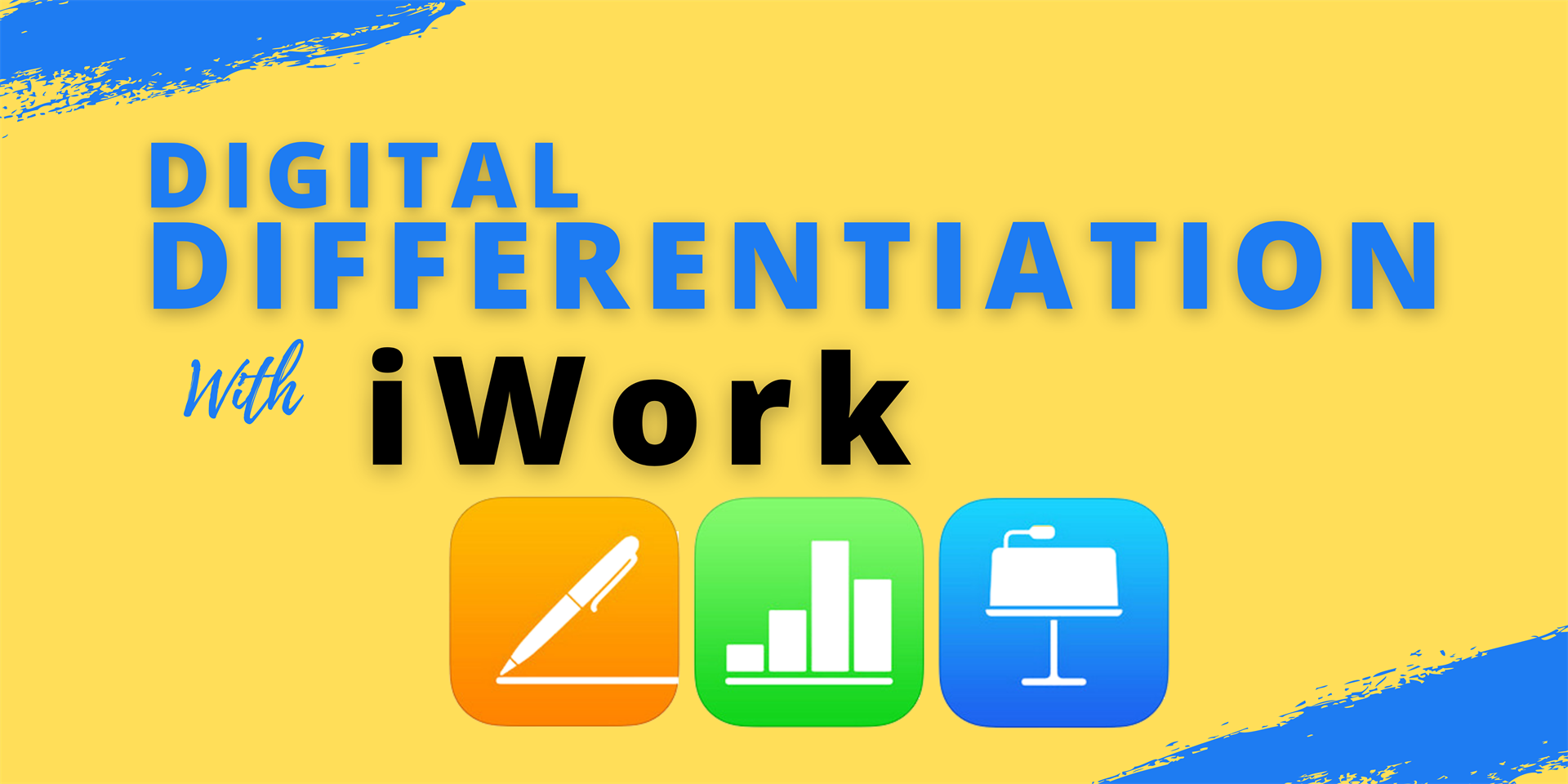
By MAKAYLA MERRILL
As educators, we work hard to implement effective and research-based practices in our classroom daily. To keep everyone healthy, education has undergone tremendous shifts. Many of the best practices we relied on have become an outright safety hazard. Technology, when harnessed properly, can fill in many of these gaps. However, with so many educational technology tools readily available, sorting through and finding the right tool to meet your needs can be overwhelming.
Differentiation is one of the most powerful tools in my first-grade classroom, and it has been sorely missing since the switch to virtual and hybrid instruction. Planning one day of instruction for students virtually is difficult. Planning one day of instruction for virtual and in-person students simultaneously is challenging. Planning for hybrid instruction while also differentiating to meet the needs of individual students felt outright impossible.
With our students recently becoming 1:1 with iPads, I now have access to possibilities I did not have before thanks to the iWork apps. Given that first graders are still emerging in their tech skills, I need to be selective with the tools I choose to introduce them to. Some of my requirements include easy navigation, picture clues, text to voice, and the ability to enlarge the screen; all of these tools help to make the content accessible to my emergent readers and writers. Up until recently, I had been unable to find a tool that would allow me to once again implement the differentiated station rotations our curriculum calls for.
The Apple app Numbers, typically known for spreadsheets, is the one tool that has miraculously stepped up to the plate to fill my differentiation needs. This was done through creating templates that are updated weekly with new station rotation activates. As the teacher, I only needed to learn a few simple skills to create my templates. From there, the templates are easily edited from week to week. Sustainability and ease of use are a necessity with there being so many tasks and demands on teachers’ plates.
The actual formatting of the template is dependent on the needs of the classroom and the teacher. I chose to have one math template and one reading template. These templates contain 5 stations which allow the student to choose one for each day of the week. Each station has an easier and more advanced option to allow for a wider variety of needs to be met. Finally, students once again have an outlet to make choices about their learning.
There are a few features within the Numbers app, and the other iWork apps, that allow for the ease of implementation. The distinction that the Numbers app receives that the others do not is the use of the tabs. The tabs, also known as sheets, can be labeled with both emojis and words to allow for students of all reading levels to access the different stations. Other tools that are available on the other iWork apps include the ability to insert voice recordings and the use of shapes, emojis, and photos to make directions clear to students. On the student end, they have a toolbar that makes it simpler for them to insert voice recordings, audio, and drawing. The work is easily shared between me and the students through the Schoolwork app. These few resources can be combined in countless ways to create meaningful learning through engaging activities.
I had overlooked the iWork apps due to a lack of knowledge of them and I did not see how they would be valuable in my first-grade room. If you have gaps in your instruction that you are looking to fill, and have access to Apple devices, the iWork apps allow for easy implementation for both teacher and students. You can learn more about these apps on the apple education website. The goal of educational technology is to enhance learning, but there is something to be said for finding tools to use in your classroom that inspire you to show up each day. For me, finding these tools has given me the boost of inspiration I needed, and I hope they can do the same for you.
Makayla Merrill is a graduate of Salisbury University where she earned a degree Elementary Education. She has spent two years teaching first grade in Worcester County, Maryland, and is certified as an Apple Teacher. You can hear more from the author in her self-published book, “Dear First Year Teacher: Counterculture Advice from a First Year Teacher on How to Enjoy Your Rookie Year And Beyond”, which is available on Amazon.com.
References
Amazon. Retrieved February 24, 2021, from https://www.amazon.com.
Education - k–12 - learning from home. (n.d.). Retrieved February 24, 2021, from https://www.apple.com/education/k12/learning-from-home/

